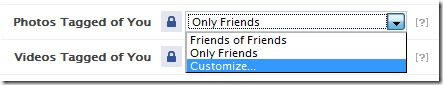disini tersedia cara untuk memproteksi photo kita, tapi maaf web ini memnggunakan bahasa inggris....
tapi saya sudah menyediakannya sehingga anda tidak perlu susah" lagi....
Privacy is one thing which everyone would like to see in any social networks or photo sharing sites. Facebook also has privacy options to protect your personal photos, so that it can be viewed by only you or people selected by you. This is important especially because of the fact that there is lot of hacking going on in these social sites.
To enable privacy on your photos, click on the Privacy link on the top right corner of your account. In the privacy options, select Profile. In the options for profile, select customize from the drop down list for “Photos Tagged of You”.
In the customize menu, you can set privacy for the photos uploaded by you. Permissions can be friends, friends of friends, some friends (custom list) or only me. You can also restrict particular individuals or groups from seeing the photos.
With this feature, you can easily set permissions on your personal photos.